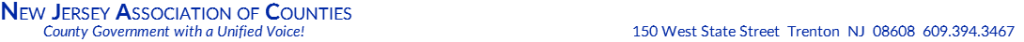View the entire newsletter for more articles: 2023 – NJAC County Biz – June
by Steve White, VP Government Programs, Yorktel
The case for a virtual desktop solution is stronger than ever in today’s hybrid workplace where cost-control, continuity, compliance, and cyber security are essential.
Although thin-client and virtual desktop solutions have been around for decades, today’s cloud-based virtual desktop services offer new twists and merit broad consideration. Hardware and IT infrastructure support costs are not necessarily most important reason to consider a virtual desktop solution, but the cloud virtual desktop can extend the life of existing PC hardware by years, and when new hardware is eventually needed, less expensive hardware can be used. With a virtual desktop the ‘real’ compute-power is in the cloud and is dynamically adjusted to transient need.
Microsoft’s Azure Virtual Desktop (AVD) is included with the G3/E3 amnd G5/E5 O365 licensing many organizations use, making Virtual desktop services widely available. Access to Azure Virtual Desktop (AVD), is via almost any PC, laptop, tablet, or mobile phone with a display, input device and mouse/pointer with a broadband connection. AVD environments have an effectively unlimited capacity and are designed for high availability.
Virtual desktop solutions are highly secure. The desktop configuration is tied to a user’s identity and typically one of several pre-defined virtual desktop configurations are used, matching the user’s job-role. An authorized IT administrator can modify a user’s AVD configuration on-the-fly. Access to a desktop profile requires the user to authenticate according to the organization’s policies. Organizations can restrict access to applications/websites, and precisely control sharing among departments, employees, contractors and external users. Access can be shut down instantly in the event a device is lost or a user’s access has to be terminated. Everything about the user’s desktop stays ‘in the cloud’ and can be kept within a region/country, if necessary for compliance reasons. Additional controls are available to which, if any, files can be copied to a machine’s local disk and how/if USB/removable devices can be used. The data and screen information displayed on the user device is protected in transit by strong end-to-end transport layer encryption (TLS, no VPN application needed).
Whether virtual desktop services save money is a common question. The answer of cours is, it depends. The outcome of the comparison depends on which factors get included in the comparison, and then the number of users, job roles, virtual desktop configurations and patterns of use all come into effect. A business-class laptop typically costs $1500-$2000 today and will last about 4 years (unless its life gets extended as a virtual desktop access device.) An Azure Virtual Desktop costs ~$35/user/mo., or about $1,650-$2,000 over 4 years, before applicable usage charges.
Virtual desktop manager services simplify the operation and maintenance of AVD, providing near real time visibility to AVD status and usage costs. The cost of the desktop manager subscription can be offset by savings in Azure consumption and IT support. Yorktel’s Azure Virtual Desktop Manager service also includes expert assistance with AVD set up and deployment.
Today, organizations of every size should consider using virtual desktop services. The reduced IT support costs, extended hardware lifecycle, reduced endpoint and infrastructure maintenance costs and improvements to compliance and cyber security posture offer significant advantages.